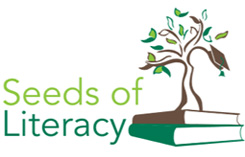What Are Technology Enhanced Questions and What Do They Look Like?

All three high school equivalency (HSE) tests cover Math, Science, Language Arts, and Social Studies. But for the GED®, and the computerized versions of the TASC® and HiSET®, there’s another subject that is hidden in plain sight: digital literacy.
This hidden subject appears in the form of Technology Enhanced Questions (TEQs), sometimes called Technology Enhanced Items (TEIs).
TEQs allow students to demonstrate and apply their knowledge in ways that weren’t possible in a paper/pencil format. Students are less likely to randomly select an answer because they have to interact with the question in a more stimulating manner.
Why TEQs Are Important
“TEQs reflect the technological mode of operation in the world today,” said Dr. Todd Seabrook, Digital Literacy Coordinator (DLC) at Seeds East. “There is almost no aspect of daily living that does not require digital literacy skills, and the TEQs on these tests reflect that reality.”
Unfortunately, some adult learners are slow adopters of technology. This means TEQs can be particularly troubling when taking an HSE test.
“Despite the prevalence of computers in our lives, we should remember that computers are relatively new,” Seabrook continued. “For students who grew up before 1990, computers have not always been an everyday part of life. Having to use a computer to take the test may not accurately reflect their subject knowledge, but rather how well they can manipulate a computer.”
How Can Students Prepare for TEQs
For this reason, organizations like Seeds of Literacy are increasing the importance of Digital Literacy in their curriculum.
“We prepare students by providing regular instruction on everything from basic mouse skills to internet safety and Microsoft Office programs,” explains William Hallal, another DLC at Seeds.
“The most important thing a test-taker can do to prepare for these kinds of questions is to become familiar with them, and be comfortable with basic digital literacy skills,” he said.
Examples of TEQs
Drag & Drop
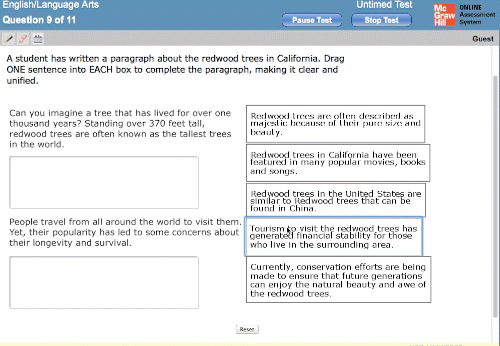
Students order sentences in a larger body of text by dragging a sentence from the right column and dropping it in the left column. Drag and Drop is ideal for sequencing (both events in a story or numbers in an equation), completing graphic organizers, providing supporting evidence, identifying central ideas, and arranging steps in a process. Similarly, Drag and Drop can be used to match items, demonstrating an understanding of associations.
Drop Down
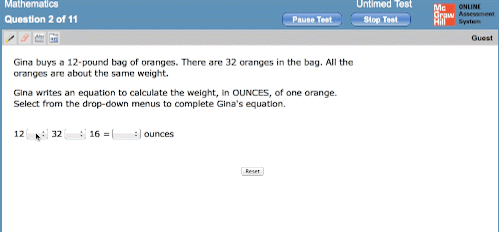
Similar to multiple choice, students select from a variety of options that appear only from a drop down menu.
Number Pads & Equation Builders
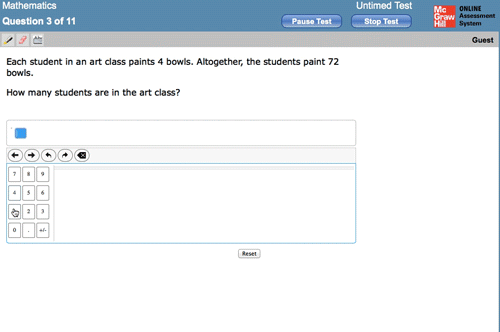
Using a number pad, or similar equation builder with unique mathematical equations, students can “show their work” when answering mathematical word problems.
Graphing
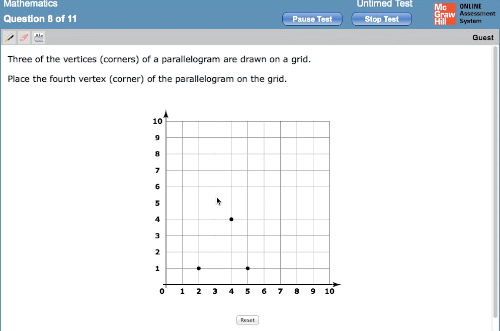
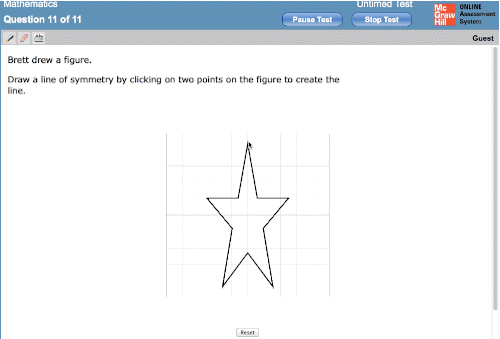
Students are asked to add points or create lines on a graph by moving the mouse.
Highlighting Text, Hot Spots
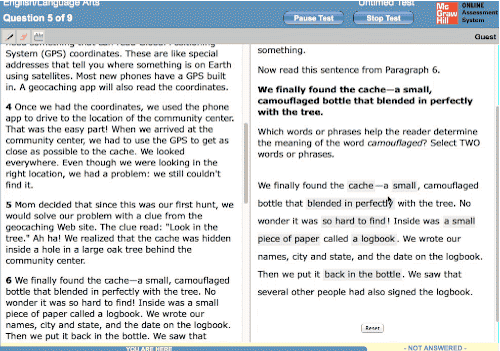
Text may appear as highlighted or a different color when selected. This type of question may be used for identifying a central idea or identifying the context clues for a vocabulary word.
# # #
KLK
RELATED
Need practice with Technology Enhanced Questions?
Animated gifs from chalkbeat.org