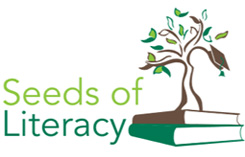Tutor Tips: The KWL Graphic Organizer
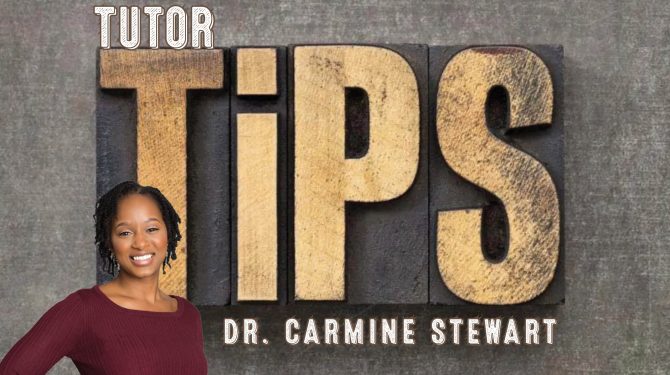
**This tip originally appeared in the January 2023 issue of Tutor News from Dr. Carmine Stewart, VP Programming**
One good way to start any tutoring session is by asking the student, “What do you already know about this topic?” This gives you:
- a moment to build rapport with the student before you dive into tutoring
- an idea of where to begin with the student
If the student is able to tell you a lot of what they know and understand, then you can move on to more challenging content, or determine that they have mastered the necessary skills to move on to another lesson.
When a student begins to tell you about a topic, their explanation could clue you in to misunderstandings that you might want to clarify. For example, if a student is telling you what they know about multiplying fractions, and you hear the student talk about finding common denominators, then you know that you need to clarify for the student when they need a common denominator (to add or subtract), and when they do not need a common denominator (to multiply and divide).
If a student is unable to tell you anything, then you know that this is an opportunity for you to help the student develop background knowledge about the topic before they begin the lesson.
The KWL Graphic Organizer
A great tool to use with students is the KWL graphic organizer.
Work with a student to brainstorm and write what they already know in the K column.
You can encourage students to think of things they want to learn about the topic and write those questions in the W column. If you introduce the topic to the student, they may have questions based on your explanation – write those questions in the W column. This can be really helpful in helping students find a purpose for your time together — they are looking for the answers to their own questions.
Last, as students learn something new it can go in the L column. This also helps students remember what they have learned, especially if you help them organize their notes.
In the virtual classroom you can share the KWL organizer on your screen, and fill it in as you and the student discuss the topic. If you tutor in person, you can ask for printed copies.
###